3 The KASDEF commands
3.1 Preface
The term KASDEF has historical reasons (german \Kastende�nition", i.e. de�nition of the box).
KASDEF commands start with the word KASDEF. It's more modern to use the Backslash (n) instead
(both are valid, though). Error messages (and partly this manual) still use the old naming
KASDEF.
KASDEF commands may have continuation lines. They start with
n>
and work as if the previous line's KASDEF command were continued behind the > character.
(Nearly) all KASDEF commands that have a parameter with the meaning in units may have these
replaced by prede�ned constants XMIN, XMAX, YMIN, YMAX and PXMIN etc., where XMIN
etc. are the coordinates of the BoundingBox and PXMIN etc. are those of the page. This option is
however partly obsolete and should not be used anymore. It's more convenient to use (proper variables
instead (see below).
KASDEF commands may contain variables which are replaced by their current content during the
program execution. Variables (see Ch. 3.3.2) are marked by a preceding dollar sign ($, like in Unix). In
principal they are Strings, but one can also calculate with them if their contents are numbers (see, e.g.,
nCALC). The command nPREDEFINE-VARIABLES (see page 23) creates a whole set of standard
variables, e.g. $XMIN.
Note that variable names are re|laced by their conten nearly everywhere. When printing
text, each $ is interpreted as the beginning of a variable and the program tries to replace
it. In case a dollar sign shall be printed, it needs to be escaped by n$ (also see Table 1).
Exception: As long as a plot has no variables de�ned, the substitution of variables is switched
o�.
Furthermore, in many cases it's possible (try!) to use the code word SAME in place of repeated
parameters, e.g.:
nSYM 3. 4. 0. 0. 1. 4
nSYM SAME SAME 0. 0. 1. 8
plots a square and a circle centered at the same coordinates.
In many KASDEF commands, parameters may be speci�ed to be taken logarithmically, or to be raised to
a power of ten. For example, one can write LOG35000 (without blank!) for log(35000) and
DEX5. for 105:. Arithmetic expressions instead of parameters are not yet possible but planned
for future versions of the program (so far one has to use the CALC command to prepare
parameters).
3.1.1 Three types of KASDEF commands
The execution of WRplot is split into three phases:
- Reading the input �le
- Manipulation of data (only in the Interactive mode)
- Printing the plot
WRplot has three types of KASDEF commands:
-
Settings
- are interpreted during the read-in phase of the WRplot �le. They set certain
speci�cations for the plot which cannot be changed later. The nINCLUDE command, which
inserts the KASDEFS from an external �le, belongs to the Settings, too.
-
Instructions
- are KASDEF commands that do not perform plotting actions, but, e.g., deal with
variables. Instructions can be arranged inside INSTRUCTION EXPORT blocks; such blocks
are already executed during the read-in phase of the plot �le. Any KASDEF commands
outside such blocks are �rst stored in a bu�er and executed later during the phase when
the plot is created.
-
Plot commands
- create the output of text and graphics or relate to such actions (e.g. de�nition of
the current color by nCOLOR). As Plot commands are not executed in the read-in phase,
and are therefore not allowed inside an INSTRUCTION EXPORT block.
Because some old WRplot scripts may violate this strict rule, WRplot enters a compatibility
mode if a Plot command is found inside an INSTRUCTION EXPORT block. In this case, all
commands of the INSTRUCTION EXPORT block are executed a second time during the
Plot phase. A WARNING is issued, because this might cause spurious e�ects.
Settings and Instructions may only appear in the preamble, e.g. before the block that describes the box
(starting with HEADER). Plot commands may in contrast also appear further below, i.e. between the
data blocks.
3.2 Settings
KASDEF commands of this type are read �rst, as they pre-specify certain values which cannot be
modi�ed later anymore. These commands must appear before the HEADER line (otherwise they are
ignored and produce a non-fatal error message).
-
nINTERACTIVE
-
enters the interactive mode; the same mode can be reached by the interactive menues,
when calling wrplot without �lename. Clearly, it only works with the X11 window (i.e. not
when a PostScript �le shall be produced).
The INTERACTIVE mode o�ers many possibilities, especially by means of graphic input with the
mouse, for instance:
- zooming into the data;
- measuring equivalent widths;
- rectifying spectra.
The menus are self-explaining, please �gure out yourself.
-
nPENDEF
- <pen: integer>
De�nes the default value of the line thickness for datasets (in units of typographic points,
i.e. 1/72 inch).
-
nDEFAULTCOLOUR
- : integer>
De�nes the default color of the datasets. If not speci�ed, it is 1 (black).
-
nOFS
- <xoffset: cm> <yoffset: cm>
Sets the o�set of the lower left corner of the plot box relative to the corner of the page. The default
is (4., 3.). This option is especially needed to arrange multiple plots on a single page
(MULTIPLOT).
-
nSKL
- <Scale factor f : real>
Scales the following plot by the given scale factor f . The default is 1. This is often needed to
arrange multiple plots on a single page.
-
nINBOX
-
Datasets are clipped to the inside of the box. Graphical objects plotted by KASDEF commands are
not subject to this clipping, unless the corresponding KASDEF command stands after a PAUSE
command and is hence plotted after the datasets. Filled areas which are partly clipped might
su�er from spurious e�ects.
-
nNOBOX
-
The plot box (including tick marks and their labels) are suppressed. The header (plot caption) and
axes descriptions are not a�ected.
-
nLATEBOX
-
The data box (including tick marks etc.) are plotted after the datasets, i.e. can overplots other
objects.
-
nDEFAULTS
-
de�nes a coordinate system with scales of 1 cm per unit in both axes. The origin is at the lower left
corner of the page (i.e. it implies nOSF 0 0), and the axes are not shown (i.e. it implies NOBOX).
This DEFAULTS setting is mutually exclusive with the de�nition of the coordinate box as decribed
in Sect. 5.
-
nLETTERSIZE
- <size r: real>
Size of the characters for labels of the plot box (tick labels, axes descriptions, plot caption).
Default: 0.4
-
nTICKSIZE
- <size r: real>
Size of the (small) ticks at the plot box (the numbered ones have the double length); by default
their size is harmonic to the LETTERSIZE (same numerical value).
-
nSET_NDATMAX
- <n.points n: integer>
Changes the maximum number of data pairs in a dataset. The default is NDATMAX = 100000. The
maximum value allowed is 10 times this default. Increasing NDATMAX leads to a corresponding
decrease of the maximum number of datasets, NSETMAX.
-
nSET_NSETMAX
- <n.sets n: integer>
Change the maximum number of datasets. The default is NSETMAX = 100. The maximum value
allowed is 10 times the default. Increasing NSETMAX leads to a corresponding decrease of the
maximum number of data pairs in a dataset, NDATMAX, such that NSETMAX � NDATMAX
� 107.
-
nINCLUDE
- <�lename: string> [INCKEY=\string"]
Reads and includes all KASDEF commands from the given �le at that point in the WRplot �le.
Lines are checked for KASDEF commands (i.e. for lines starting with n or KASDEF); other lines
are ignored.
If the keyword INCKEY=\<string>" is set, the reading starts below the �rst line which starts with
the given string; reading ends when a line \END" is encountered (or at the end of the
�le).
If the include-key is a variable, this variable must be de�ned inside an INSTRUCTION EXPORT
block (see below). If this variable contains blanks (or other delimiters), the variable name must be
enclosed in double (!) double quotes, for instance: INCKEY=""$varkey"".
-
nINSTRUCTION EXPORT
-
until
-
nINSTRUCTION NO-EXPORT
-
All Instructions between these two lines constitute an \INSTRUCTION EXPORT" block. All
commands inside such blocks are already executed during the read-in phase. This is
needed, for instance, to set variables or create data which are used when reading the
datasets.
3.3 Instructions
3.3.1 Output in the Terminal/command window and System calls
-
nECHO
- string
Writes the String to the Terminal/command window
-
nSYSTEM
- commands-to-be-passed
WRplot allows shell calls, i.e.
nSYSTEM echo The �le $�le has �cat $�le j wc -l� lines.
The line's content after SYSTEM is passed to a fortran shell call, i.e. to Bash. Note:
Variables are expanded before they are passed to the shell. To use system variables, use
n$ (e.g. n$PWD). Variables are not handed back to WRplot (see the example at nREAD,
e.g. Sect. 3.3.5).
3.3.2 Variables
Variables are used by WRplot in a similar syntax as in UNIX. A dollar sign ($) preceding a variable name
refers to the content of this variable. Note that, like in UNIX, variable names are case-sensitive. The
length of a variable name, as well of a variable's content, is limited to 132 characters. The end of the
variable's name is indicated by a blank or another delimiter out of the set ,=:+-*/^{}()"$ | these
characters cannot be part of the variable's name, thus. For compatibility with older versions, the
arithmetic operators +-*/ are still { until further notice? | allowed, unless this variable
is used in nCALC operations. To separate a variable's name from directly following text,
enclose it in double quotes, e.g. "$Mv"mag (the quotes are interpreted as delimiters and
removed).
Square brackets ([,]) are allowed at the end of variables' names to indicate/emulate indexed
variables. In case the index is a variable (with preceding $), it is �rst replaced by its value, then all other
variables are interpreted. Example:
nCALC x2[$i] = $x[$i]**2
Blanks are not allowed between the square brackets. Variables with multiple indices are not allowed
yet.
-
nVAR
- A = :::
Fill a variable (here A) with the given content.
-
nPREDEFINE-VARIABLES
-
De�nes a couple of standard variables, e.g.:
� the minimum and maximum value of the plot's coordinate box, as well as the midpoint
values of both axes (in their respective units) (XMIN, XMAX, XMID, YMIN, YMAX, YMID)
� the coordinates (in units) of the paper borders and center of the page (PXMIN, PXMAX,
PXCENTER, PYMIN, PYMAX, PYCENTER)
� the scale factors to convert units to cm (XSCALE, YSCALE)
� �lename, date and time (FILENAME, DATE, TIME). Attention, only these three variables
are immediately accessible after the prede�ne command; all others are de�ned after the
coordinate box has been speci�ed.
-
nGETTIME
-
Write the current time (format: hh:mm:ss) into the variable TIME.
-
nCALC
- A = expression
Calculate arithmetic expressions. The syntax is quite �exible and robust. It mainly
corresponds to the syntax rules of fortran. The following arithmetic operators are allowed:
+ - * /, power (ab) with ** or  and functions as well as nested parentheses. Constants
may be in the following formats: I, F, E (Integer, Float/Real, Exponential). Variables need
the preceding $, of course. Blanks are not signi�cant.
and functions as well as nested parentheses. Constants
may be in the following formats: I, F, E (Integer, Float/Real, Exponential). Variables need
the preceding $, of course. Blanks are not signi�cant.
The following functions are intrinsic (the names of these functions may be typed in small or
in capital letters, but not mixed):
SIN, COS: sinus, cosinus; in contrast to fortran, the argument is in degrees;
ATAN: arcus tangens; in contrast to fortran, the result is in degrees;
DEX: dex($x) is equivalent to 10x;
LOG: decadic logarithm
EXP exponential function;
LN: natural logarithm;
SQRT: square root;
ABS: absolute value
RAND: random number in the range (0.0, 1.0); the argument of this function decides:
RAND(0) ! each run yields the same sequence of random numbers; RAND(1) (or any
argument , 0) ! each run yields di�erent random numbers. Actually, the alternative
executables behave slightly di�erent in this respect: in the gnu version, the �rst call of the
RAN function decides the seed behaviour, while in the intel versions all calls must have the
zero argument in order to reproduce the random sequence;
INT: cuts o� the decimals (like in fortran);
INT: rounding to the nearest integer (like in fortran).
-
nCALC_DEBUG
-
or nCALC_DEBUG ON enables debug output in the console window showing how nCALC
evaluates the arithmetic expression step by step.
-
nCALC_DEBUG OFF
- Switch o� the debug output (default).
-
nEXPR
- A = $var1 // $var2
concatenates the strings in the two variables;
for historical reasons, the operator between the variables can also be an arithmetic operator
(+, -, * or /), but one should now use nCALC instead.
-
nVAR-LIST
-
prints the current list of all variables and their content to the terminal.
-
nFORMAT
- formatstring $var
Formatting of a real number according to the formatstring which has to be speci�ed
in fortran syntax, including the parentheses, e.g. (F5.2), (PG8.2) or (E8.2). Use
doublequotes if the string contains delimiters.
-
nFORMATI
- formatstring $var
formatting of an integer number according to the formatstring which has to be speci�ed
in fortran syntax, including the parentheses. Use doublequotes if the string contains
delimiters. Example: a variable i = 1, after
\FORMATI "(SP,I4.3)" $i
has the content +001
-
nFORMATA
- formatstring $var
formatting of a string variable according to the formatstring which has to be speci�ed in
fortran syntax, including the parentheses. Enclose in doublequotes if the formatstring
contains delimiters. Note that the format speci�er \A" may not be used without speci�ed
length, and that the length of the re-formatted string may not exceed 132 characters.
formata can be conveniently used to augment a string with leading blanks, as in the
following example:
\FORMATA "(3X,A10)" $text
-
nCUTVAR
- var n : m
Cutting a string that is content of a variable. The new value of var will be the substring
(n : m) where n and m are the character positions within the string (starting with 1). The
colon between n and m stands for any delimiter or blank. The �rst argument may be left
blank (i.e. var : m) or the second may be blank, i.e. var n : (with obvious defaults). If n
and/or m are negative, the position is counted from the end.
Example: \CUTVAR $var 1:-5 cuts o� the last �ve characters of $var. Here the dollar sign
of $var may be omitted.
3.3.3 IF (conditional) constructions
Like in fortran, one can build (nested) constructions of IF, ELSEIF, ELSE and ENDIF. In contrast to
fortran syntax, the logical expression may only be a simple comparison (no .AND. and .OR.). Neither
parentheses nor the keyword THEN are allowed.
The operators .EQ. and .NE. compare the operands as strings (i.e. 0 is di�erent from 0.0 here!); the
other operators .LT., .LE., .GT. and .GE. assume the operands as numbers and compare them
accordingly.
The command ELSEIF must be written as one word.
Example:
\IF $k .LT. $l
\ECHO branch 0
\ELSE
\IF a .EQ. b
\ECHO branch1
\ELSEIF a .EQ. $c
\ECHO branch 2
\ELSE
\ECHO branch 3
\ENDIF
\ENDIF
|
3.3.4 DO-Loops and GOTO
One can construct (nested) DO loops with KASDEFs, too:
-
nDO
- labelname I=start end [increment]
n... kasdef statements)
-
nLABEL
- labelname
nLABEL labelname
(with the same labelname as speci�ed in the nDO statement) marks the end of the loop.
The control parameter must not be integer. Nested loops may end at the same LABEL.
Note: WRplot does not check for repeated allocation of the same labelname; a DO loop
ends where the �rst �tting LABEL is found.
-
nGOTO
- labelname
Jump to the line with the �rst occurrence of nLABEL labelname in the plot �le, starting the
search from the beginning of the �le.
3.3.5 Write into/read from a �le
Only one �le can be open at a time for reading or writing with KASDEF commands. A unix �lename is
assigned by:
nOPEN �lename
...
nWRITE ...
nCLOSE <�lename>
If the OPEN command is absent, the default �lename is fort.50. If the CLOSE command is absent,
the �le will not be closed and may either be incomplete or grow with each new execution of the WRplot
�le.
Note: If a �le is opened and written with an INSTRUCTION EXPORT block, the �le written can
already be read as a dataset in the dataset section. This provides very �exible possibilities.
nREAD varname
reads from the currently open �le. The current line will be stored in the variable $varname. If reading
reaches the end of the �le, $varname gets the content E-O-F.
Example:
\VAR n=0
\OPEN inutfile
\LABEL begin
\READ line
\IF $line .EQ. E-O-F
\GOTO continue
\ENDIF
\CALC n = $n + 1
\FORMATI "(I2.2)" $n
\ECHO $n $line
\GOTO begin
\LABEL continue
\CLOSE
|
This example reads from input�le and echoes line-by-line on the console with a preceding two-digit line
number, till the end of the �le is reached.
3.4 Plotcommands
Plot commands allow the output of text or graphics or relate to such output.
-
nPAUSE
-
the execution of the subsequent KASDEF commands is postponed until the datasets have
been plotted.
3.4.1 Changing line thickness, color and font
-
nPEN
- <pen: integer>
sets the line thickness hereafter to pen typographical points (default: PEN=1).
-
nFONT
- <font: string>
sets the current font for text output in the plot. The following fonts are de�ned: WRPLOT
(default), TIMES, HELVETICA (in short: HELVET), COURIER or ZAPF (see page 78).
-
nCOLOR
- <color i: integer>
sets the color for graphical and text output by the subsequent KASDEF commands. Colors
are encoded as one-digit integers (i = 0:::9), using the current color de�nitions. See Fig.
3 for the default de�nitions. The default is COLOR=1.
-
nDEFINECOLOR
- <color i: integer> : real> : real> : real>
It is possible to change colors in WRplot, i.e. to plot in more than ten colors or just to alter
them. The new color de�nition is valid from the point of de�nition onward (either to the end
of the plot { if using a MULTIPLOT it needs to be de�ned for each PLOT { or until the color
is reset/rede�ned).
The values r, g and b are the relative intensities of red, green and blue, respectively; they
can each range between 0 (no intensity, i.e. `00' in hex) and 1 (full intensity, i.e. `FF' in
hex). Colors are mixed in an additive way.
The colors 0 to 9 are prede�ned according to the following table (also see Fig. 3). For
usage with projectors one can use a set of prede�ned colors with darker background, see
wrplot.dir/screen.kasdefs and the right part of Fig. 3.
|
|
|
|
|
|
|
|
|
|
|
| | number | i | 0 | 1 | 2 | 3 | 4 | 5 | 6 | 7 | 8 | 9 |
| name | | white | black | red | green | dark | yellow | pink | light | light | blue |
| | | | | | | blue | | | blue | green | |
|
|
|
|
|
|
|
|
|
|
|
| | red | r | 1. | 0. | 1. | 0. | 0. | 1. | 1. | 0. | 0.5 | 0.0 |
| green | g | 1. | 0. | 0. | 1. | 0. | 1. | 0. | 1. | 1.0 | 0.5 |
| blue | b | 1. | 0. | 0. | 0. | 1. | 0. | 1. | 1. | 0.0 | 1.0 |
|
|
|
|
|
|
|
|
|
|
|
| | |
|
-
nRESETCOLOR
-
Restore all prede�ned colors to their original values (i.e. see the above table). Luxury!
-
nLIMITCOLOR = nr ng nb
-
Limit the number of colors usable with DEFINECOLOR. It coarsens the steps of the RGB-color
cube to nr, ng and nb steps. This only applies to the X11-window (if the graphic controller of the
computer needs some adjustment), but not the generated PS-�le(s). Should be obsolete with
modern computers.
-
nNCOLORSTEP = nstep
-
This command is only used in combination with the plot SYMBOL=40 (false-color plot) and limits
the number of color steps per color table. This only applies to the X11-window (if the graphic
controller of the computer needs some adjustment), but not the generated PS-�le(s). Should be
obsolete with modern computers.
3.4.2 Graphics: drawing actions
Nearly all plot options in the following description allow to specify coordinates by four parameters, x;y in
the units of the plot, plus o�sets in x and y, named xoffset and yoffset in centimeter.
In the following, these parameters are not repeatedly described. Parameters in [square brackets] are
optional, while mandatory ones are placed between < and >.
-
nLIN
- <x1: cm> <y1: cm> <x2: cm> <y2: cm>
draws a straight line from (x1;y1) to (x2;y2) (parameters here only in cm!).
-
nLINREL
- <x: units> <y: units> <�x: cm> <�y: cm> [<xoffset: cm> <yoffset: cm> <SYMBOL=i>
<SIZE=x>]
Plot a line from a starting point (x;y) with the length (�x; �y) in cm.
The following parameters are optional:
� O�sets in x and y (either none or both need to be speci�ed);
� A di�erent SYMBOL can be chosen for the line, i.e. dashed lines, SYMBOL=i, where i is
the number of the symbol, see Fig. 5 (note: discrete symbols only mark the start and end
point, not in between).
� A di�erent SIZE can be chosen as well, the default is SIZE=0.5
(if SYMBOL and/or SIZE are used, one needs to specify the o�set before these keywords).
-
nLINUN
- <x1: units> <y1: units> <x2: units> <y2: units> <xoffset: cm> <yoffset: cm> [<SIZE=x>
<SYMBOL=i>]
Plot a line between the points (x1;y1) and (x2;y2). The keywords SIZE (default: 0.5) and
SYMBOL (default: 5) can change the size and style of the line, i.e. to plot a dashed line.
-
nARC
- <x: units> <y: units> <xoffset: cm> <yoffset: cm> <radius: cm> <�: degree> <��: degree>
[<FILLED>]
Plot an arc of a circle at the given coordinates with given radius, starting at the angle � and
with an arc of length �� (� = 0 is to the right, �� counting in the mathematically positive
sense). With the keyword FILLED the sector (\piece of cake") is �lled.
-
nELLI
- <x: units> <y: units> <xoffset: cm> <yoffset: cm> <a: units> <b: units> <�: degree>
<�: degree> <��: degree> [<FILLED> <SYMBOL=i> <SIZE=x>]
Plot an arc of an ellipse with half axes a and b, where the longer axis is tilted by the angle
�. The arc starts at the angle � (the angles are taken for a circle of radius r = max(a;b)
before the axes' ratio is applied) and has the length ��. If the keyword FILLED is set, the
(arc of an) ellipse is �lled. By setting SIZE and SYMBOL, one can choose the style of the
arc (see Fig. 5).
-
nARR
- <x: units> <y: units> <3rd parameter> <4th parameter> <size r of the arrow's tip: cm>
<xoffset: cm> <yoffset: cm> <Mode: 0,1,2,3,4,5> [<FILLED> <BAR> <SHRINK=f : real>]
Plot an arrow. If the keyword BAR is set, the arrow's foot gets a perpendicular bar, if the
keyword FILLED is set, the arrow's head is �lled, with SHRINK=real one can multiply the
arrow's length by a given factor f , i.e. to leave some elegant space between the connected
points.
Example: nARR 0 0 5 45 0.25 0 0 0 FILLED
They have the starting point (x;y) and the �fth parameter as the size of the arrow's tip (if
the keyword BAR is set, the bar will have the same size) in common.
There are di�erent modes (speci�ed as seventh parameter). The meaning of the third and
forth parameter depending on that mode:
|
| | Mode | Interpretation of the third and fourth parameter |
|
|
|
| | 0 | 3rd par.: Length of the arrow in cm or units(1); |
| | 4th par.: Set the angle to which the arrow points (0: right, 90: top etc.); |
| 1 | as in mode 0, but xoffset is the o�set in direction of the arrow; yoffset is ignored |
| 2 | 3rd par.: Length of the arrow in x direction in cm or units(1); |
| | 4th par.: Length of the arrow in y direction in cm or units(1); |
| 3 | as in mode 2, but yoffset is ignored here |
| 4 | 3rd par.: x coordinate of the tip in units; |
| | 4th par.: y coordinate of the tip in units; |
| 5 | as in mode 4? |
|
| | |
|
Note (1): Lengths (in modes 0 and 2) can be speci�ed in units if an U is directly attached to the
number, i.e. 5U.
-
nRECT
- <x1: units> <y1: units> <x2: units> <y2: units> <xoffset: cm> <yoffset: cm> [<FILLED>]
Plot a rectangular between the given corners (x1;y1) and (x2;y2).
-
nRECTLUN
- <x: units> <y: units> <xoffset: cm> <yoffset: cm> <width: cm> <height: cm> [<FILLED>
<ROTATE=�: degree>]
Plot a rectangular. Depending on the pre�x of xoffset and yoffset (l, r, m in x for left, right, middle
and u, d, m in y for upper, lower, middle) the coordinates (x;y) refer to the left, right, upper, lower or
middle of the rectangle. If no pre�xes are given, the coordinates refers to the lower left
corner.
The rectangular has dimensions width, height in cm, with attached U in units (c.f. nARR). If the
keyword FILLED is set, it will be �lled. If ROTATE=� is set, the �gure will be rotated (the reference
point of rotation is set by the o�sets) by angle �.
Note: It's useful, e.g. when plotting a box around some text, to use SAME instead of (x;y) and
x=yoffset. SAME takes the pre�xes of the o�sets used in the LUN command, i.e. one
has the position NEXTLUN would have. This makes plotting boxes around text rather
easy:
KASDEF LUN 5 2 M0 M0 0.22 Text text text
KASDEF RECTLUN SAME SAME SAME SAME 2.5 0.7
|
-
nSYM
- <x: units> <y: units> <xoffset: cm> <yoffset: cm> <size r: real> <symbol j: integer>
[<CFILL=i: integer>]
Plot the symbol j (numbers see Fig. 5 { only discrete symbols are allowed here!) in size r at the
position (x;y). If CFILL=i is set, �ll the inner part of the symbol (if it's a circle, square etc.) with
color i and have its border in the current plot color.
-
nBARLEN
- <�y;up: units> <�y;down: units> <�x;up: units> <�x;down: units>
De�ne the lengths of the error bar in �y and �x direction in units of x;y. Default: 0.,0.,0.,0. (i.e. no
bars).
-
nBARPAR
- <space: cm> <edge: cm>
Specify the space left out at the center (at the bars' intersection) and de�ne the length of
the edges (i.e. small perpendicular foot bars at the end of the error bars). Default:
0.,0.
-
nBAR
- <x: units> <y: units> <xoffset: cm> <yoffset: cm>
Plot an error bar at (x;y) with the previously speci�ed properties.
Note: One �rst needs to specify the BARLEN (and BARPAR) parameters at least once before
setting the BAR, else it will plot error bars of zero (=default) length.
3.4.3 Hatched Areas
Various areal objects can be �lled with a color, e.g. by the optional keyword FILLED (see, e.g., nARC or
nELLI). Discrete symbols (cf. nSYM) can be �lled by specifying a negative SIZE, or with the parameter
CFILL=n, where n speci�es the color of the �lling.
Alternatively to a full color, the area can be �lled with a hatched pattern. Note that hatched
patterns only appear in the PostScript �les, while in the X11-window the area is just �lled
smoothly.
For hatching, one uses the keyword HATCHED instead of FILLED. In nSYM, the value of
SIZE must be positive now, while CFILL can still be used to de�ne the color of the hatched
pattern.
The hatched pattern can be speci�ed in detail by further keywords (actually, the keyword HATCHED
is redundant as soon as such hatching speci�cations appear):
-
- HTYPE = t
with t = [D, V, H, K, C] de�nes the pattern of the hatching; D: (default) diagonal lines;
V: vertical lines; H: horizontal lines; K: checked hatching (vertically and horizontally); C:
cross-hatched (diagonal).
-
- HW=x:x
sets the thickness of the hatching lines. x:x is in typographical points, i.e. 1/72 inch as in
the PEN commands. For hatching even decimal fractions are allowed.
-
- HSEP=x:x
sets the spacing between the hatching lines. The value is in typographical points as for HW
(see above).
3.4.4 Text output
-
nLAB
- <x: cm> <y: cm> <size r: real> <text: string>
Write the text string of size r at the location x,y.
-
nLUN
- <x: units> <y: units> <xoffset: cm> <yoffset: cm> <size r: real> <text: string>
Plotting a text string at a position given in the coordinate units (LUN = Label at UNits).
An o�set in cm can be given additionally. xoffset and yoffset can have pre�xes. In order
to understand their meaning, imagine the text string represented by its bounding-box. By
default, the string is placed such that the coordinates refer to the lower-left corner of that
box. For xoffset precede by the letter L (default), M or R, the string is placed with its middle
(in x direction) or with its right boundary at the speci�ed coordinates. Similarly, one can use
the pre�xes D (default), M or U for yoffset. The coordinates then refer to the baseline (D),
the middle, or the upper boundary of the string's bounding-box. Note that these features
make it very convenient to place labels close to discrete plotsymbols.
-
nLUNA
- <x: units> <y: units> <xoffset: cm> <yoffset: cm> <size r: real> <angle: degree>
<text: string>
issues a text string like LUN, but the string is rotated counterclockwise by the given angle;
the reference point for rotation is set by the coordinates including the o�sets. Hence the
pre�xes R, M ets. allow to rotate around the rspective corner or midpoint of the string's
bounding-box.
-
nLINUNLAB
- <x1: units> <y1: units> <x2: units> <y2: units> <xoffset: cm> <yoffset: cm>
off�center: cm> <size r: real> <text: string>
Plot a line from (x1;y1) to (x2;y2) and write the text string at the center of that line, shifted
by Soff�center.
-
nLUNINC
- <x: units> <y: units> <xoffset: cm> <yoffset: cm> <size r: real> <�lename: string>
<pre�x: string> <search string: string>
Grep the �rst line in �lename that starts with the search string, and issues that line as
text string like LUN would do, but with preceeded by the string given as parameter pre�x
(e.g. &F&2 as pre�x string writes the line in boldface and red color). The writing position is
given by the coordinates.
-
nNEXTLUN
- <text>
writes another line of text. The position (coordinates, o�sets, pre�xes) are taken from the
previous LUN command, but shifted by a LINESKIP to write into the next line. An error will
ocur if no previous writing position has been de�ned by a corresponding LUN command.
-
nSAMELUN
- <text>
Like NEXTLUN, but without a LINESKIP in order to write into the same line.
-
nTEXT
- [<x: units> <y: units> <xoffset: cm> <yoffset: cm> <size r: real>]
until
-
nENDTEXT
-
All lines between these two commands are considered as a paragraph of running text.
Line breaks are created automatically according to the currently set RIGHTMARGIN.
Hyphenation is semi-automatic: hyphenation breaks can only happen where indicated by
hand by \n-" (like in LATEX). Example: hyphen\-ation
Line spacing is the same as LINESKIP by default, but can de chosen di�erently by the
command TEXTLINESKIP.
The parameters (position, o�sets and size) are optional; if they are not set, the �rst line of
the �oating text appears in the same place as NEXTLUN ould write.
3.4.5 Text output options
-
nNEWSIZELUN
- <size r: real>
Change the font size of LUN to r.
-
nLINESKIP
- <spacing l: cm>
Set the line spacing (for NEXTLUN) to the given value. The default unit of r is cm. If an
S or U is attached to the number (i.e. 0.5S), it is interpreted in units of symbol size (S) or
y-units (U), respectively. The default corresponds to LINESKIP=2.0S, which means 2:0�
the current font size.
-
nTEXTLINESKIP
- <spacing l: cm>
Set the line spacing for continuous text (for TEXT) to the given value (default: same as
LINESKIP). Again, an attached S or U is interpreted as units of symbol size or y-units,
respectively.
-
nMEDSKIP
-
Insert half a LINESKIP as line spacing at that position, i.e. between two lines.
-
nTABLUN
- <tab l: cm>
adds a horizontal o�set to the current writing position; the parameter tab may carry a pre�x
(L, R or M) which then replaces a pre�x that has been set before.
-
nRIGHTMARGIN
- <x: cm>
Set the right margin for �oating text and for horizontal lines (see nHLINE). Default is 18 cm.
-
nBLOCK
- or BLOCK ON
sets a parameter that �oating text appears in block mode, i.e. each line is stretched till the
RIGHTMARGIN. Default is ragged-right margin.
-
nBLOCK OFF
-
returns to ragged-right margin for �oating text.
-
nBGRLUN
- [<L=x:x, R=x:x, U=x:x, D=x:x > <OFF> <ON> <RESET> <COLOR=i>]
�lls the text box with color i befor printing the text. This works for all subsequent LUN,
NEXTLUN and LUNA commands (but not for TEXT), as well as included eps �les (see
Sect. 3.4.12) or LATEX blocks. Default for the underlying color is i=0 (white, if not
re-de�ned).
The �lled box is larger than the text bounding box a margin; its widths can be with the
parameters L, R, U and D (left, right, upper, lower; in units of the current font size). By
default, all margins are 0.5.
If COLOR=i is negative, the box is not �lled but only surrounded by a line with color abs(i).
One can also be �lled with hatched patterns (see Sect. 3.4.3).
Note: The underlying box does not belong to the object as such, i.e. so its position and
BoundingBox are not a�ected by BGRLUN.
BGRLUN OFF
disables the BGRLUN feature. With a later BGRLUN one enters it again with the
parameters kept from the previous use. All defaults (color, L, R, U, D) are restored by the
option RESET.
-
nHLINE
-
draws a horizontal line between the current writing position (where NEXTLUN would write)
and the RIGHTMARGIN position. If HLINE is drawn within the TABON environment, it
covers the width of the table.
3.4.6 Itemizing
-
nITEMIZE
- <size r: real> <string>
starts en itemizing environment; subsequently, all text lines or paragraphs written by LUN,
NEXTLUN or TEXT are indented and marked by string in the font size r (or SAME).
Examples: nITEMIZE SAME &2no
marks the items with a red bullet;
nITEMIZE SAME &4n>
marks each item with a blue arrow
-
nITEMIZE OFF
-
closes the itemize environment.
-
nITEMSEP
- <spacing l: cm>
speci�es an additional space between items (default: 0cm) l is in cm, or in units of the
current font size if appended with letter S.
3.4.7 Tables
-
nTABON
- <colums> [<pre�x>]
enters the tabular environment. The string colums consists of the letters L, R or C, each
letter representing one column. The meaning of the letters is analog to LATEX syntax and
describes the positioning of the entries: (L: left-justi�ed, R: right-justi�ed, M: centered).
The optional parameter pre�x will preceed each entry in the table.
Example:
nTABON LLL &F&2
opens a table with three colums, where all entries are �ushed left, and all entries are in
boldface style and color 2.
The table starts at the current position (i.e. where NEXTLUN would write). In x direction the
current pre�x is taken, i.e. M centers the table. In that sense TABON acts like a NEXTLUN.
-
nTAB
- <strings>
writes a row in the table. The string is parsed according to the usual rules, i.e. the
arguments are separated by blanks and/or delimiters, while quotation marks keep an
argument together. Each argument then is a column entry. The number of arguments must
agree with the number of columns declared in TABON.
-
nTABOFF
-
quits the tabular environment.
-
nDATE
- [<x: units> <y: units> <xoffset: cm> <yoffset: cm> <size r: real> <angle: real>]
Write the date string (\Plot created on dd-Mon-yy hh:mm:ss" where Mon is the three
character abbreviation of the month) at the given position or (default) at the right side of the
plot in vertical alignment.
-
nFILE
- [<x: units> <y: units> <xoffset: cm> <yoffset: cm> <size r: real> <angel: real>]
Write the �le name of the current �le at the given position or (default) at the right side of the
plot in vertical alignment (a bit right of the position DATE would have).
3.4.8 Special characters, Umlauts etc.
See Appendix A (page 76) to have an overview of the
special characters WRplot can print in di�erent fonts. Special characters are encoded by a pre�xed n or
& (see Table 1). For other special characters (i.e. �, ó,  etc., use LATEX instead).
etc., use LATEX instead).
| Table 1: | Encoding of special characters with n and & |
|
|
|
|
|
|
|
|
|
| | Code | Symb. | Code | Symb. | Code | Symb. | Code | Symb. | Code | Symb. |
|
|
|
|
|
|
|
|
|
|
|
|
|
|
|
|
|
|
|
| | nS | � | nA | Å | nM |  | n* | � | n8 | 1 |
| n> | ! | n< | | n+ | � | no | � | nn | n |
| n# | # | n'e | é | n`e | è | n�n | ñ | &i | í |
| &` | \ | &' | " | && | & | &a | ä | &o | ö |
| &u | ü | &A | Ä | &O | Ö | &U | Ü | &s | � |
|
|
|
|
|
|
|
|
|
| | |
|
-
nGLATEX
- or nGLATEX ON
Enter the \German-LaTeX" mode, i.e. umlauts and german � can be encoded by a
pre�xed " (double quote) like in LATEX, i.e. "a for ä etc.
To print double quotes, use two single quotes (apostrophes, �) like in LATEX and two
backquotes (�): (��quoted text��), or (the german variant with lower and upper quotation
marks): "�Text"�, double quote plus backquote and double quote plus single quote.
-
nGLATEX OFF
-
leaves the German-LATEX environment again.
-
Greek letters
-
The hashmark (#) toggles between latin and greek letters. Example: #abg# results in
plotting ���.
-
Fractions
-
simple fractions can be written in text strings in the form \{a\|b\}, which produces  .
.
-
Special spaces/orientation
- can be inserted into strings by:
| n, : | \thin space" (0.3 SIZE) |
| n! : | \negative thin space" (-0.3 SIZE) |
| n^ : | small upward displacement (superscript; only in PS fonts) |
| nv : | small downward displacement (subscript; only in PS fonts) |
| |
|
3.4.9 LATEX formulae
Any text strings (e.g. in LUN commands or axis descriptions) can contain LATEX formulae. This
environment is started by n( and ended by n).
The formula is inserted into the string in the current font size (the default scaling factor,
3:6�SIZELUN, can be changed by setting SCALE_LATEX; see there) and font color. WRplot variables,
recognized by the preceeding $ sign, can also appear in this environment and are expanded as
usual.
As LATEX output is imported as postscript code, it cannot be displayed in the X11-window where
only its bounding box is shown instead.
Example:
\NEXTLUN Every child knows \(c = \sqrt{a^2+b^2}\), the essence
\> of the Pythagorean theorem.
|
-
nSCALE_LATEX =
- <factor f : real>
The given factor (default f = 1:0) is multiplied to the default factor (3:6) and acts on all
LATEX elements. Together with the Helvetica font (nFONT=HELVET) a factor f = 1:25
looks more harmonic than the default.
3.4.10 Text attributes
The text style can be changed at (mostly) any point of the string by pre�xes, see Table 2
below.
| Table 2: | Pre�xes in text strings |
|
| | Pre�x | E�ect |
|
| | &T | subscript (tiefgestellt) |
| &H | superscript (hochgestellt) |
| &M | Return to normal, middle vertical alignment |
|
| | &E | compact letter spacing (compressed by 30%; eng gestellte Schrift) |
| &B | broad letter spacing (broadened by 30%; weit/breit gestellte Schrift) |
| &I | Italics font |
| &N | return to normal font style (inclination and letter spacing, switch o� &W) |
| &R | inclination to the right |
| &L | inclination to the left |
| &G | return to uninclined font (gerade) |
|
| | &F | \boldface" Postscript-Fonts (fett; has no e�ect in the X11-window) |
| &f | quit boldface font |
| &W | quasi-bold face by double plotting (WRplot fonts only, use in X11 window) |
|
| | &i | change to color i = 0:::9 |
| &PW | locally change the font to WRplot (only at the beginning of the string) |
| &PT | locally change the font to Times (only at the beginning of the string) |
| &PH | locally change the font to Helvetica (only at the beginning of the string) |
|
| | |
|
3.4.11 Spectral line identi�cations
A whole set of KASDEF commands are especially designed to label spectral lines in a pretty and
convenient way.
-
nIDENT
- <x: units> <text: string>
Plot an identi�cation mark at the given position in x (i.e. wavelength) and write the text at
that mark. The height and font size can be changed by the following commands; the default
size is 0.4 and the default height is 8 cm. Note that (by default) idents and their texts do not
run into each other, i.e. get an automatic spacing.
-
nIDMULT
- <�1: units> <�2: units> . . . <�n: units> <text: string>
This command combines n components of a blended line or multiplet transition with their
respective wavelengths �i and a single identi�cation text (the last parameter; if it contains
blanks, use quotation marks, e.g. "C IV").
-
Settings for subsequent line identi�cations
-
-
nIDLENG
- <length l: cm>
Set the length of the identi�cation marks (default 2 cm). In case the value is negative, the
identi�cation mark points down and the text is underneath. If the su�x U (i.e. 0.5U) is set,
the length is taken in y-units.
-
nIDY
- <height y: cm>
Set the height of the identi�cation marks over the x axis (default: 8 cm) in cm or units if
su�xed with U (i.e. 1.5U).
-
nIDXOFF
- <o�set a: units>
Shift the x position of the identi�cations (nIDENT and nIDMULT) by a units in x direction.
-
nIDXFAC
- <factor f : real>
Multiply the x position of the identi�cation (nIDENT and nIDMULT) by f , i.e. for radial
velocity or redshift. If both IDXOFF and IDXFAC are set, the total shift is calculated as
follows: xident = f � � + a, where � is the unshifted x value.
-
nIDSIZE
- <size r: real>
Set the font size for identi�cations (default: 0.4).
-
nIDSPACE
- or ID_SPACE <space l: real>
Set the minimum spacing between the identi�cations (basically in units of IDSIZE).
-
nIDRESET
- or ID_RESET
Disable the spacing once, i.e. identi�cations can run into each other.
-
nIDHOR
- or ID_HOR
The following identi�cations are written horizontally.
-
nIDVER
- or ID_VER
The following identi�cations are written vertically (default).
-
nIDBACKWARD
- or ID_BACKWARD
The following identi�cations are arranged from right to left (or downward).
-
nIDFORWARD
- or ID_FORWARD
The following identi�cations are arranged from left to right (or upward) (default).
-
nID_START
- or IDENT_START <x: units>
The identi�cations' text starts at the given x value, i.e. wavelength.
-
nID_CONNECT
-
The identi�cations are kept together.
-
nID_NOCONNECT
-
The identi�cations are not kept together (default), i.e. remain at their given x value
(i.e. wavelength).
-
nIDMLENG
- <RESET> or : real> : real>
Set the division of the identi�cation line or RESET to default values of a = 0:43 and b = 0:43
(43%). The �rst value, a, sets the proportion of the lower part of the line, the second (b) is
the middle part. The upper part gets the rest of the length, i.e. 1 � a � b. Thus, both a and
b can only range between (0; 1) and their sum must be less than 1.
-
nIDMCOMB
- <TRUE/FALSE>
If set TRUE, IDMULT does not write the identi�cations and just plots the comb,
i.e. connects the components of IDMULT.
-
nIDLOG
-
take the logarithm of all x positions speci�ed in subsequent identi�cation commands;
usefull is spectra are plotted over log �
-
nIDNOLOG
-
Change to non-logarithmic x scale (default).
-
nID_INBOX
-
Set to suppress identi�cations outside the x range of the plot box. It acts on nIDENT and
nIDMULT (note: at IDMULT the whole set is suppressed if at least one of its components is
out of the box's range).
There are some related, obsolete commands:
-
nLAM
- <x: units> <y: cm> <�y: cm>
Plot a vertical line (i.e. line identi�cation) of length �y at position x and height y.
-
nTRA
- <x: units> <y: cm> <size r: real> <text: string>
Write the string text in vertical alignment and given size at position x and height y.
-
nCON
- <x1: units> <x2: units> <y: cm>
Plot a horizontal line in height y between x1 and x2 (i.e. connect the components of a
multiplet).
3.4.12 Include PostScript �les/�gures
WRplot can include PostScript (PS) �les in its PS output (in the X11-window only the BoundingBox is
shown as a �lled rectangular in the current color). The position and scaling of the included object is
oriented { like in LATEX { by its BoundingBox. If neither NEXTLUN nor COORDs are given, the lower
left corner of the BoundingBox will be placed at (x;y)=(0; 0).
-
nEPSF
- <�lename.ps> [options]
If no options are speci�ed, the size, position and scaling is default (this also works if no
BoundingBox is present or if it's broken).
� COORD <x: units> <y: units> <xoffset: cm> <yoffset: cm>
Place at coordinates (x;y) with o�sets (see nLUN, Sect. 3.4.4, for details of the o�set
options, i.e. pre�xes and their meaning).
� NEXTLUN
Place at the position NEXTLUN would write (set either COORD or NEXTLUN).
� EPSFXSIZE = <xsize: cm> or EPSFYSIZE = <ysize: cm>
Scale to the given width xsize or height ysize in cm or in x=y units if su�xed by U.
� SCALE = <factor f : real>
Scale by the given factor
� ROTATE = <angle: degree>
Rotate by the given angle, the center of rotation is set by the reference point of the
coordinates/o�sets (cf. nLUNA, page 34).
� LATEX
Try to remove the showpage of epsf �les, i.e. �les that were created by latex and dvips
-o -E �lename.
� NOSHOW
Do not include the actual EPSF �le but simulate a placeholder of same size; the positions
for NEXTLUN is updated, and the variables EPS_X1 etc. are updated as if the eps �le was
shown. BGRLUN is shown if active.
� New variables for coordinates:
The box's coordinates are saved in new variables named EPS_X1, EPS_XM and EPS_X2
for the x coordinates (left, middle, right) and the same with Y1 etc. for the y coordinates of
the box (all in units). An additional set of variables with su�x CM (EPS_X1CM etc.) is also
created (all in cm).
3.4.13 Objects from LATEX code
nLATEX [options]
...latex-script ...
...latex-script ...
nENDLATEX
The lines betwee LATEX and ENDLATEX are inserted into a LATEX document (documentstyle,
default font size 12 pt) between \begin{document} and \end{document}. In addition, the
leading lines may contain \usepackage{...} instructions which are properly taken into
account.
The font color is taken from the current nCOLOR; if the color is changed within the LATEX code, this
will a�ect the current color outside the LATEX-Block.
The LATEX code is compiled and the created eps �le is included into the WRplot. By
default, the position correspond to the next line of text, but can be speci�ed alternatively
by the option COORD=xunits yunits xoffset yoffset (same syntax as described for
nLUN).
Note: As the X11-window cannot display the eps �le, it just shows a �lled rectangle of the
BoundingBox's size.
The options following nLATEX are those of nEPSF (position, scaling, rotation). In contrast to EPSF
the defaults are di�erent:
- The default position is like in NEXTLUN (i.e. next line) unless COORD is set.
- The font size is scaled to the current size (SIZELUN) unless another scaling is set
(the created EPS �le has a font size of 12 pt that is scaled by SCALE, EPSFXSIZE or
EPSFYSIZE).
Notes: In most cases the default options for nLATEX will be su�cient. Use BGRLUN to create a
background or box around.
Hint: For inserting smaller formulae in text strings, see Sect. 3.4.9.
 and functions as well as nested parentheses. Constants
may be in the following formats: I, F, E (Integer, Float/Real, Exponential). Variables need
the preceding $, of course. Blanks are not signi�cant.
and functions as well as nested parentheses. Constants
may be in the following formats: I, F, E (Integer, Float/Real, Exponential). Variables need
the preceding $, of course. Blanks are not signi�cant.