A20,2F13.3 type of lines in TMAP Code (Sect. 2.1),
distance (Å) relative to the central wavelength (see above),
central depression of the line
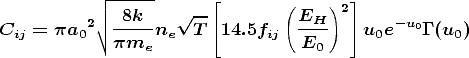
I3 total number of lines
A20,A10 line broadening theory used to calculate the line (e.g. VCS 88)
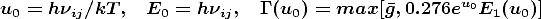
For the direct evaluation and visualization of line profile plot data files which are created by LINE1, or are available in WRPLOT format, the program PROF1 is available.
PROF1 can plot the data as well as process them in order to compare them to observations etc. A small “help” menu is available which can be invoked from the PROF1 main menu. Several submenus can be accessed from this main menu (input “L” at the right row ...). It is worthwhile to note that there is a plot box menu which can be accessed from the first row of the main menu.
For all further questions and assistance the authors are available via email.
In the following, the format of the line profile and spectra files is briefly summarized:
The line profile data files consist out of a LINE1 header and any number of plot data sets. The header has the following structure:
A5 program code of the line profile calculation, e,g. LINE1
A8 date of the line profile calculation
A8 time the line profile calculation
A5 program code of the model atmosphere calculation , e,g. PRO2
A8 date of the model atmosphere calculation
A8 time of the model atmosphere calculation
I5 number of the following plot data sets
Every plot data set is devided in three parts, i.e. a header, the plot data, and information about blends and the line broadening theories used for the calculation of the theoretical line profiles.
The header has the following format:
A80 comment (free)
A80 comment (free)
A80 comment (free)
A27,F11.3,A42 both strings (free) number field: central wavelength in Å
A80 title
A80 abscissa label
A80 ordinate label
I5 number of following values in the data set
The central wavelength in the marked field is of special importance because PROF1 uses this value as origin of an internal coordinate system. The data of the line profiles is given relative to the line center. All following program steps refer to this wavelength.
It follows the number of x-y pairs as announced in the header. There is no special format necessary but the first four columns have to be blank.
At the end of every data set an information segment follows which is used by PROF1 to find the position of blends in the calculated line profile and to get informations about the line broadening theories which were used to calculate the line profiles. This segment has the following form:
I3 total number of lines (incl. blends) in this data set
A20,2F13.3 type of lines in TMAP Code (Sect. 2.1),
distance (Å) relative to the central wavelength (see above),
central depression of the line
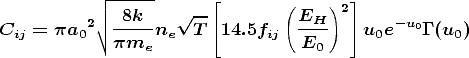
I3 total number of lines
A20,A10 line broadening theory used to calculate the line (e.g. VCS 88)
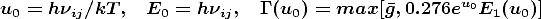
The basic format of all spectra files which are accepted by PROF1 is:
A20 name of spectrum
I6 number of x-y pairs
6X,* x-y pairs

The number of x-y pairs is currently limited to 18 000.
The program PROF1 can create a variety of auxiliary files. These files are explained in the following.
They can be recognized by their extension.
• .AEQ
This file is created if equivalent widths are measured with PROF1. It contains information about the
measured interval, theoretical, and observed equivalent width (measure from the spectrum).
• .AUX
This file is created if labels are interactively inserted and saved! It can be easily edited and used for a
following PROF1 session.
• .CMD
While a PROF1 session is active, all commands are recorded and can be saved at the end of the session.
Thus, a batch job is created which can be run as a procedure and creates automatically plot files. If
different plot data files are copied to the same path subsequently, this procedure can create “standard”
plots of different plot files.
• .DAT_REN
This file is created if a spectrum is normalized by PROF1 and saved (basic format, see above).
• .LOAD
In this file all spectra a listed which shall be automatically loaded by PROF1 at the beginning of the
session. It can be created from the “spectra menu” of PROF1.
• .MRK
In this file the base points for the rectification of spectra with natural splines can be saved.
• .REN
This file contains information about the normalization of a spectrum. Sometimes it appears necessary to
correct the position of the local continuum. The following session can refer to this file, and thus, uses the
same base points for normalization.
• .REN_DAT
This file contains a re-normalized spectrum.
• .SET
In the file information (defaults) about the size of the plot box etc. are saved. It is read by PROF1 at
the beginning of the session.